Each page in your site is assembled by stripes. To design the general look of a page, add (or delete) any stripe you want.
Each Stripe represents a section on your website’s page, that can include a large variety of options to choose from – text, pictures, gallery, slideshow, contact form and more.
To create a new stripe:
1. Hover your mouse over an existing stripe. Then, click on the white “+” at the bottom of the stripe.
2. After clicking the plus, you’ll see the variety of options to choose from. Browse through the stripes until you find the one you are looking for.
3. To choose one of the options, just click it, and a new stripe will be added to your site.
Video Tutorial: