Adding a video to your website is super easy.
Just click the 'Add element' icon you see on each item (see that white square there?):

Than just click the video icon:

This will replace the image on your Stripe with a video. At the moment we only support YouTube videos so keep that in mind.
If you want to add Vimeo, you'll have to embed the HTML.
Keep in mind that if you're adding a video to a Stripe with no images, the video would be placed in the background of the stripe: