In your site, you have the option to add or delete new pages.
To add a new page:
1. In your site’s menu, click “NEW PAGE” to uncover the page options you can choose from.

2. Choose the type of page you want to add - About us, Gallery, Blog, etc. and click on it.

3. Once you click on it (in this case, on “About Us”), you will be redirected to the page and it will be added to the menu

Video Tutorial: