The Video stripe enables you to add a YouTube video.
To add a Video Stripe:
1. Click on the "+" sign and choose "video"

A default video will appear.
2. To change the default video and add yours, left click the video and choose Edit video.

Insert the YouTube link into the text box. Make sure the Link you use has this structure:
https://www.youtube.com/watch?v=5a0yoMZRGV0
3. In the Edit video menu, you can also set the video to Autoplay, change its size, mute it, and turn on the loop feature.
4. Click SAVE, to return to editing mode.