In 2011 the EU law surrounding website privacy changed resulting in most websites needing to advise visitors of the cookies that are in use on their website.
This article shows you how to implement an EU cookie widget on your website.
Step 1
There are a number of providers that allow you to create a cookie widget for free. Here are just some of them:
https://silktide.com/tools/cookie-consent/
http://www.civicuk.com/cookie-control/index
Simply select the one you prefer or find another similar solution that allows you to embed the code into the Head tag of your website and configure your widget.
Step 2
You then need to embed the code into your website.
This is done by clicking 'Settings' on the top black bar, and then going to 'Pro'.

Paste your EU cookie widget code into the Header code and click 'Set':