Powr.io is a great tool that allows you to increase engagement by providing a huge array of widgets aimed at increasing interaction and highlighting your products/services.
These range from social media feeds, to the weather, to pricing table and simple eCommerce functionality.
Head over to their website for more information. They offer a highly functional free versions of their plugins or an unbranded, reasonably priced paid solution.
Here is how you would implement it on your website:
Step 1
Sign up for Powr.io and then grab the embed code for your website and create the plugin you would like to use. Configure the plugin on their website and then you need to click the Add to Site option to generate the embed code.
I would recommend selecting the HTML option (and these instructions are geared towards the HTML implementation).
Step 2
You then need to embed the code into your website. You will see that their HTML code is split into two.
You should add the header code in this step. This is done by clicking 'Settings' on the top black bar, and then going to 'Pro'.

Paste your chat widget code into the Header code and click 'Set':

Step 3
Browse to where you would like to add the plugin on your website. You then need to add the HTML element (see option two in this article).
This is where you would then add the second part of the Powr.io embed code.
Publish your website in order for the changes to take effect.